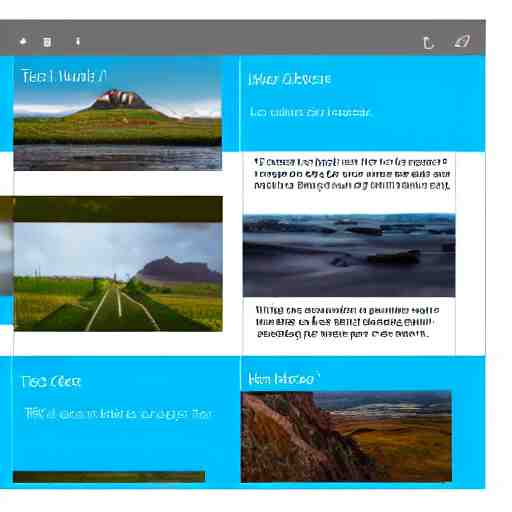The rise of AI has made it easier for us to complete our day-to-day tasks. This is especially true for those who have to handle a lot of information. For example, a marketing manager who has to go through all the products on an online store and filter out the ones that have lost popularity. In this case, Bing Image Search API will be a great assistant for this job.
The use of AI technology in the field of image detection, identification, and understanding is called computer vision. These techniques are being applied to the field of search engines to improve their visual recognition and processing capabilities.
Bing Image Search API employs computer vision techniques like deep learning models and feature detection and extraction techniques. To improve the accuracy of image search engines and their processing speed, these techniques are used.
Leveraging AI For Image Search With The API
In order to perform image search effectively, information about the images needs to be extracted in advance. This means that they must be first classified according to their subject or theme. To do this, there are powerful APIs available like Bing Image Search API that can help you do this in seconds!
Bing Image Search API is a tool that you can use for your daily tasks and keep track of your company’s constant improvement strategy. In addition, it will help you understand what kind of images resonate best with your audience.
The tool works by using a reverse image search engine that will return a large number of results when looking up an image. Apart from this, it allows you to carry out customized searches based on the theme or topic of your choice. This way you can create a specific database of images related to your company’s brand and compete with larger companies!
How Does It Work?
There are just 3 steps for you to get results from the Bing Image Search API:
Select the desired endpoint from the list of available endpoints at the bottom of the page.Enter the URL of the image you want to examine in the area indicated.You must verify that you are not a robot in order to comply with CAPTCHA standards.Check out the outcomes! That’s all!The first step is to select one of the available endpoints from the list at the bottom of the page. The second step is to enter the URL of the image you want to examine into the area indicated.The third step is to validate that you are not a robot by filling in the CAP
This AI will generate images based on the image URL that you pass to it. Ideal for reverse image search.
To make use of it, you must first:
1- Go to AI Reverse Image Search API and simply click on the button “Subscribe for free” to start using the API.
2- After signing up in Zyla API Hub, you’ll be given your personal API key. Using this one-of-a-kind combination of numbers and letters, you’ll be able to use, connect, and manage APIs!
3- Employ the different API endpoints depending on what you are looking for.
4- Once you meet your needed endpoint, make the API call by pressing the button “run” and see the results on your screen.